Mobile Application Development Life Cycle (Phases & Steps)
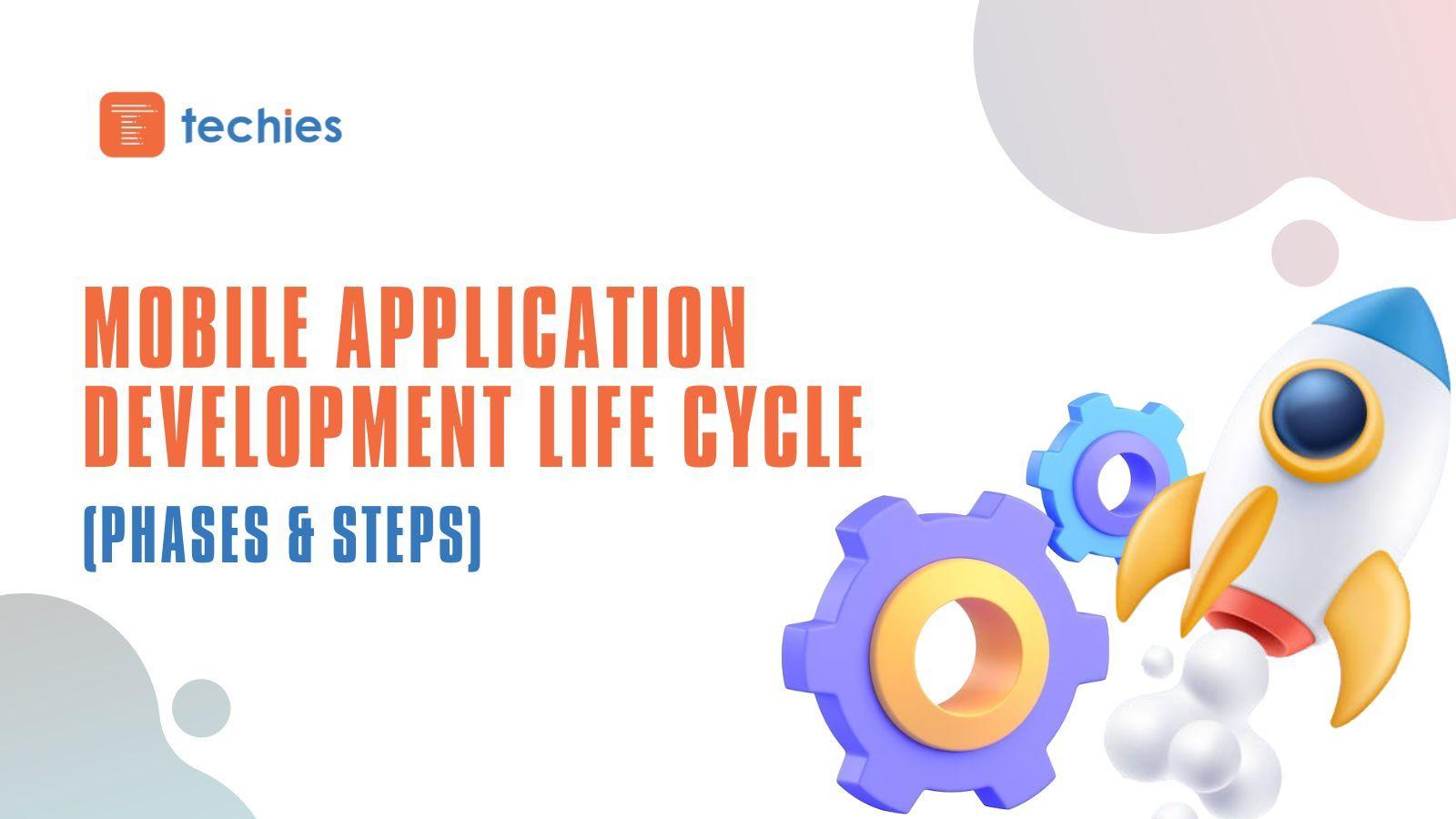
The development life cycle of mobile software provides a structured approach to creating, testing, launching, and maintaining apps within budget. It encompasses several key phases—for instance, inception, design, development, deployment, and maintenance.
Generally, the duration of each structured phase typically varies depending on the development approach and the intricacy of the app. In fact, following a structured life cycle during mobile app development improves project visibility for stakeholders.
It also helps in consistently maintaining high code quality throughout the development process. This consequently enables enterprises to create quality apps within a defined budget and optimise them continuously without compromising performance.
This article aims to unpack the nuances of phases and steps that constitute the mobile application development lifecycle. Furthermore, it seeks to delve into how adherence to development cycles ensures that an app meets users' ever-changing needs. So, without further ado, let’s dive in!
Mobile app development steps and stages
Often called the Application Development Life Cycle (ADLC), the concept of development life cycles in mobile software applications denotes the process of iterative building, testing, and deployment of a mobile app.
In practice, successful mobile app development dictates careful attention to detail at every stage. That being said, the execution of an ADLC may be broken down into eight phases to ensure the successful creation of a mobile app.
Phase 1: Strategy and Conceptualisation
The strategy and conceptualisation phase revolves around three core activities, namely:
- Identifying the app’s purpose and target audience is crucial, especially in mobile app development Malaysia.
- Conducting market research and competitive analysis
- Setting goals and objectives for the app.
In this phase, the development team works with stakeholders to clearly define the purpose and goals of the mobile app. This entails understanding the problem the app intends to solve and identifying the target audience it seeks to serve.
Furthermore, it determines the objectives of the app, which can drive decision-making whilst defining the services that the app plans to offer. Generally, this phase is fundamental for laying the groundwork for a successful app.
Identifying the app’s purpose and target audience is crucial, especially in mobile app development Malaysia.
In this phase, the development team works with stakeholders to clearly define the purpose and goals of the mobile app. This entails understanding the problem the app intends to solve and identifying the target audience it seeks to serve.
In essence, establishing the app's purpose and target audience aligns the team’s efforts to meet specific user needs and preferences. This ultimately drives the success of the app in the intended market.
Market research and competitive analysis
Performing extensive market research and competitive analysis is mission-critical to understanding the competitive landscape. Furthermore, it helps the team to identify opportunities for differentiation.
In practice, by analysing competitor strategies, market trends, and user preferences, the development team may gain valuable insights into potential roadblocks and opportunities for the app.
This information may then be deployed to inform the decision-making throughout the development process. Thereby, dictating and positioning the strategy for the app.
Setting goals and objectives for the app
This step revolves around establishing clear and measurable goals for the app. These goals may encompass trackable metrics like user acquisition, engagement, retention, and revenue generation.
In practice, establishing goals helps align the technical team and stakeholders— ensuring everyone works towards a shared vision.
Phase 2: Planning
The planning phase is crucial to ensure that the app is developed within the budget and timeline. It also aims to ensure that the development team has a clear understanding of the app's requirements and goals.
Lastly, this phase is critical to customising the app within the framework of existing needs and ensures that the app meets users' ever-changing needs. The planning phase typically consists of the following steps:
Defining the app's features and functionalities
On the foundation of the strategic objectives defined in the strategy and conceptualisation phase, the development team lays out the features and capabilities that the app will offer to users.
In practice, defining a clear set of features enables the team to focus its efforts on achieving the app's objectives in a systematic and efficient manner.
Creating a product roadmap
In practice, a product roadmap is a strategic document that lays out the vision and the development plan for the mobile app. It principally documents each planned step and corresponding timelines at every stage of the development process.
During the planning phase, a product roadmap helps the development team communicate its strategy to stakeholders, manage expectations, and track progress towards key deliverables.
Selecting the right development methodology (Agile, Waterfall, etc.)
Choosing the appropriate development methodology is crucial for organising and managing the development process effectively.
Developers may deploy agile methodologies, like Scrum, which emphasise iterative development and frequent feedback between cross-functional teams. Or Waterfall methodology, which follows a sequential approach— with each phase completed before moving on to the next.
Planning the resources (team, tools, technologies).
This step involves the development team identifying and allocating the resources necessary to execute the project successfully. For example, assembling a skilled and competent team with multifaceted expertise in design, development, testing, and project management.
This phase also entails choosing appropriate tools and technologies to support the development process and optimise productivity. For instance, development frameworks, version control systems, and collaboration platforms.
Phase 3: Design
The design phase principally ensures that the app's user interface is intuitive, user-friendly, and visually appealing. An intentionally user-centric design ensures that the app meets user expectations whilst being easy to navigate.
This consequently ensures that it retains users' attention in today's highly competitive digital landscape. The core steps involved in this phase are:
UX/UI Design principles for mobile apps
User experience (UX) and user interface (UI) design principles are typically deployed to understand user behaviour, preferences, and expectations. This information is then leveraged to design interfaces that maintain easy navigation, aesthetically appealing, and functional.
UX/UI designers principally focus on elements like information architecture, visual hierarchy, and usability. This ensures that the app delivers a seamless UX across disparate devices and screen sizes.
Recognizing the pivotal role of UX/UI design in optimizing information architecture, visual hierarchy, and usability across diverse devices and screen sizes is crucial for holistic app development. For a deeper insight, explore our article on the Importance of UI/UX Design in Web & Mobile App.
Creating wireframes and mockups
Wireframes and mockups serve as visual blueprints for a mobile app's layout, structure, and flow. Particularly, wireframes outline the basic layout and structure of each screen. On the other hand, mockups avail a more polished representation of the final design that includes colours, typography, and imagery.
In practice, they allow stakeholders to visualise the app's interface and interactions before proceeding to detailed design and development. They also facilitate designers to iterate design concepts and gather feedback to meet user needs and design goals effectively.
User journey mapping and interface design
A user journey map is fundamentally a visual representation of how a customer or user moves through a product, service, or application. The user journey map identifies all key customer touchpoints, starting from the initial contact or discovery and continuing through the disparate stages of interaction.
User journey mapping is a crucial aspect of the app development life cycle as it allows developers to comprehend the users' motives, expectations, and fears. This understanding is vital for building an app that caters to the users' precise needs and provides a personalised and seamless experience.
Fundamentally, it eliminates guesswork from the app development process app across various touchpoints and stages of the user journey. Thereby, enabling developers to create functional interfaces that facilitate user interaction and accomplish user tasks efficiently.
Design tools and best practices
During this step, designers may employ disparate software to create wireframes, mockups, and prototypes for mobile apps. Ffor example, Sketch, Adobe XD, and Figma. These tools provide unique features for designing, prototyping, and collaborating on design projects.
In this phase, designers also follow best practices like adhering to platform-specific guidelines (such as Material Design) and conducting thorough usability testing.
Phase 4: Development
This phase is the main stage of the mobile software development lifecycle. It revolves around iteratively building the app idea with all desirable functionalities on a selected mobile app development platform. It entails four steps, namely:
Setting up the development environment
The first step of the development phase is setting up the development environment. This initiative usually involves configuring development tools, frameworks, version control systems and relevant libraries required to build the app.
Front-end and back-end coding
Front-end development involves iteratively writing HTML, CSS, and JavaScript code to institute the user interface and user interactions of the app.
Back-end development principally focuses on engineering the server-side logic and database architecture required to support the app's functionality. Backend development exploits programming languages like Python, Ruby, or PHP —with frameworks like Django, Ruby on Rails, or Laravel.
Integration of third-party services (APIs, Cloud services)
Most mobile apps rely on third-party services and APIs to extend their capabilities —or to simply access external resources— for example, user authentication portals and payment gateways for eCommerce transactions.
So, by integrating third-party services, developers can provide a richer and more integrated user experience.
Adhering to platform-specific guidelines (iOS, Android)
iOS and Android maintain their own sets of design and development guidelines that developers must adhere to when constructing apps. In practice, these guidelines encompass elements like user interface design, typography, navigation patterns, iconography, and interaction behaviours.
By following platform-specific guidelines, developers ensure that a mobile app provides a consistent, standardised, and familiar user experience. This consequently helps improve usability, accessibility, and overall user satisfaction with the app.
Read: Android vs iOS Development: A Comprehensive Comparison
Phase 5: Testing
Testing plays an indispensable role in ensuring the app's quality and reliability before it’s deployed to an app store. Remember, the principal goal of developing an app is to reach more customers.
However, users will most likely abandon an app that exhibits poor performance and function. Testing helps to mitigate such occurrences by functioning as intended. It identifies possible points of friction and pain points, ultimately contributing to the success of the application.
Let’s take a look at the various testing approaches that developers deploy during development life cycles, shall we?
Types of testing (Unit, Integration, System, Acceptance)
Different types of testing are typically conducted throughout the development lifecycle. However, the prevalent ones include:
- Unit testing (testing individual components or modules)
- Integration testing (testing interactions between components),
- System testing (testing the app as a whole)
- Acceptance testing (testing against user requirements and acceptance criteria).
Functional testing vs. Non-functional testing
Functional testing mainly focuses on verifying that the mobile app's features work correctly— according to the specified requirements. For example, data input and output, navigation flows, and error handling.
Non-functional testing, on the other hand, methodically evaluates aspects like performance, scalability, security, and usability of the app. It typically involves performing security testing, load testing, stress testing, and accessibility testing.
Both testing variations ensure that the app not only works as intended but also meets user expectations and performance benchmarks.
Automation testing and manual testing
Automation testing involves exploiting automated testing scripts and tools to execute test cases and verify app functionality automatically.
On the other hand, manual testing involves human testers physically executing test cases and exploring the app's functionality. This is done to identify bugs and usability issues that may not be covered by automated tests.
Identifying and fixing bugs and issues
During the testing phase, developers and QA engineers focus on systematically identifying and documenting errors and defects in the app. For example, functional errors, performance bottlenecks, usability limitations, or compatibility issues with different devices.
Usually, developers prioritise and mitigate these issues based on severity and potential impact. This consequently ensures that the app remains stable and reliable— even after deployment.
Phase 6: Deployment
The deployment phase marks the transition of the software code from a development environment to a production environment. Thereby making the mobile app available for use by end users.
For the most part, a solid deployment process may significantly impact a business’s operations. This is because it ensures that the correct code gets rolled out in a secure and organised manner— ultimately contributing to the success of the application.
Preparing for deployment (App Store Optimization, marketing materials)
Before launching the app, developers typically engage in App Store Optimization (ASO) and curate marketing materials to ensure maximum visibility.
In practice, ASO entails optimising the app's metadata, for example, keywords, title, and description, to improve its ranking in app store search results. Thereby, increasing organic downloads.
Furthermore, developers design marketing materials like screenshots and app trailers to showcase the app's features and attract potential users. Thus, augmenting the app's chances of success in a highly competitive app marketplace.
Submission to app stores (Google Play Store, Apple App Store)
After prepping the app for deployment, developers may proceed to submit it to the relevant app stores. This may be the Google Play Store for Android mobile apps and the Apple App Store for iOS apps.
This process usually involves creating developer accounts, adhering to app store guidelines and policies, and completing app store listings.
Subsequently, developers ensure that the app meets all technical and content requirements before submission. For example:
- Inclusion of necessary privacy policies and disclosures.
- Compatibility with target devices
- Compliance with app store review guidelines.
Monitoring the submission process and addressing any rejections
During the app store submission process, developers iteratively monitor the status of their app's review whilst promptly addressing any issues or rejections.
This process may dictate responding to feedback from app store moderators by providing additional information or documentation. Or even fixing technical issues identified during the review process. This consequently ensures a smooth and timely release of the app to users.
Phase 7: Maintenance and Updates
The mobile app maintenance phase ensures that the app remains relevant and state-of-the-art. This, in turn, makes it competitive in the market whilst continually meeting evolving user needs.
The maintenance phase principally revolves around updating and addressing any subsequent bugs, incompatibilities, and security vulnerabilities. This helps to customer loyalty, ensuring the long-term success of the app.
Post-launch monitoring and analytics
After launching the app, developers typically monitor its performance and collate analytics data. These analytics like session duration and active user counts, enable them to better understand user behaviour, engagement, and retention.
To track analytics, developers usually employ tools like Google Analytics and Firebase Analytics to identify areas for improvement or optimisation to enhance the user experience.
User feedback collection and analysis
As part of the maintenance phase, developers typically create a feedback loop to continually meet user needs and expectations over time. This feedback loop is created by soliciting feedback from users via app reviews, ratings, surveys, and feedback forms.
Generally speaking, these mechanisms relay to the developers information regarding user preferences, pain points —and even special feature requests. By analysing this feedback systematically, developers can correct recurring issues or complaints, and prioritise feature enhancements or error fixes accordingly.
Regular updates for new features, bug fixes, and performance improvements
Based on user feedback, collated analytics data, and even market trends, developers may release regular updates to the app. These updates typically seek to augment overall user experience via the introduction of new capabilities, and resolution of app errors and performance issues.
This iterative approach to app development enables companies to quickly adapt to changing user needs whilst staying competitive in the fast-paced app landscape. Thereby, sustaining user engagement, retention, and satisfaction. And ultimately foster long-term relationships with their user base.
Keeping up with OS updates and new device compatibility
Lastly, the maintenance phase dictates staying abreast of operating system updates and new device releases. This is done to ensure that apps remain compatible with state-of-the-art technology and do not become obsolete.
During this step, developers may update code dependencies as needed, and optimise app performance for new mobile device specifications. Thereby providing a seamless user experience across a diverse range of devices and platforms.
Phase 8: Scaling and Future Development
This phase is critical as it ensures that the application is prepared to handle increased workloads and user demand—without compromising performance.
For context, successful products often experience substantial user demand over time. However, this growing user base and high traffic can translate into poor app performance.
So, businesses need to ensure that their mobile apps deliver a faultless user experience whilst serving an ever-growing and evolving number of users. This phase also provides a safety net for unforeseen circumstances, like changes in business direction—allowing for seamless growth and adaptation to new requirements.
Analysing user data for insights on app usage and engagement
During the future development phase, developers employ analytics data and user feedback to methodically analyse app usage patterns and gain insights into user engagement.
This is done as a decision support mechanism that aligns future development priorities and feature enhancements. This information may also dictate optimisation strategies to drive user engagement, retention, and monetisation.
Scaling the app infrastructure to support a growing user base.
As a mobile app gains traction and attracts a larger user base, developers are required to scale the app infrastructure to ensure it handles increased traffic and demand.
This initiative might involve a series of activities such as:
- Iteratively optimising database performance.
- Upgrading server capacity.
- Implementing caching mechanisms.
- adopting scalable cloud solutions like data warehouses or data lakes.
Generally, proactively scaling the app infrastructure ensures that the app remains reliable and responsive—even during periods of high demand or rapid growth. This consequently reduces possible high churn rates.
Planning for future versions and additional features
Leveraging user feedback insights, the market landscape, and strategic objectives, developers may proceed to plan for future feature additions or versions of the app.
This step typically involves defining development milestones and creating a roadmap for future development efforts.
In essence, continually pursuing innovation and value addition keeps users engaged and loyal. It also drives app adoption and monetisation. Thereby, helping a company maintain its competitive edge in the ever-evolving mobile app market.
Conclusion
In conclusion, app development life cycles strictly follow the structured phases defined above, each with specific objectives and activities. These phases systematically ensure the efficient and effective utilisation of resources throughout the development process— from initial planning to deployment and maintenance.
Furthermore, this structure facilitates collaboration and communication among team members and stakeholders. Thereby, mitigating risks by identifying potential issues early in the development process.
Moreover, it promotes quality assurance by incorporating testing and validation activities at each stage. Consequently, this leads to the delivery of high-quality, reliable, and user-friendly mobile apps that meet dynamically evolving user expectations.
Choosing the right app development company in Malaysia is crucial for transforming your vision into a successful mobile app. Techies strictly adhere to the ethos of structured mobile app development life cycles to enhance transparency, accountability, and predictability in app development.
Explore our mobile app development services in Malaysia at Techies and don't hesitate to leave your contact information here.
Digitizing businesses since 2017
© 2026 Techies | All rights reserved