Ultimate Guide To Mobile App Analytics

When it comes to mobile apps, understanding user behavior and optimizing app performance are critical components for success.
Often forgotten as part of the mobile app development cycle, mobile app analytics provide invaluable insights that help developers and business owners make informed decisions. This, in turn, augments the user experience and increases revenue.
In fact, the final two stages of the cycle—maintenance and updates, and scaling and future development—would be impossible without good analytics.
What is mobile app analytics?
Mobile app analytics involves collecting, measuring, and analysing data from mobile applications to understand user behavior, app performance, and overall effectiveness.
Fundamentally, mobile app analytics delves into the unique aspects of app usage, including user sessions, in-app behavior, and device-specific performance metrics.
Difference between web analytics and mobile app analytics
Web analytics primarily track user interactions on websites, such as page views, clicks, and session durations. Mobile app analytics, on the other hand, offers deeper insights into user engagement within an app environment.
In practice, mobile app analytics tracks metrics like app installs, in-app purchases, user retention— and even more detailed usage patterns such as screen views and session intervals.
It achieves this level of detail in user interactions by exploiting mobile device-specific hardware features like cameras, fingerprint scanners, and motion sensors. Overall, these distinctions in data collection and analysis enable businesses to tailor strategies that specifically enhance mobile user experiences.
Mobile app analytics metrics
Mobile app analytics metrics are key performance indicators leveraged to measure the success and user engagement of mobile apps. Some of the most critical mobile app metrics include:
User acquisition metrics
It is a measure of how effectively an app attracts new users. These metrics include:
- Downloads, which are the total number of times users download the app.
- Installs, which represent the number of times users install and launch the app
- Sources, which denote the origins of user acquisition, such as app stores, social media, or marketing campaigns.
User engagement metrics
User engagement metrics gauge how actively users interact with the app. Important metrics include:
- Active users: This denotes the number of unique users engaging with an app within a specific timeframe (daily, weekly, or monthly).
- Session length: This represents the median duration of user sessions within an app.
- Screen views: This is the number of times users view different screens within the app.
User retention metrics
Retention metrics indicate how well the app retains users over time. Key metrics include:
- Retention rates statistically represent the percentage of users who continue to utilize the app after a specific period.
- Churn rates are the percentage of users who stop using the app after a specific period.
Conversion metrics
These metrics measure how effectively the app converts users into paying customers. Important metrics include:
- The number of transactions made within the app, known as in-app purchases
- Subscription rates, which denote the percentage of users who subscribe to the app’s services.
Mobile app performance analytics
Performance analytics assess the technical performance of the app. These metrics help developers identify and resolve technical issues that can affect user experience and retention. Examples of mobile performance analytics include:
- Load times: This demonstrates the time it takes for the app to fully load and become usable.
- Crashes: These represent the frequency and rate at which the app crashes, indicating technical stability and reliability.
- Errors: These denote the number and types of errors that occur within the app. ##Mobile app analytics tools Mobile app analytics tools are essential to understand user behavior, optimizing app performance, and measuring the success of marketing campaigns.
Several tools are available to help track and analyze mobile app metrics. Popular options include:
-
Google Analytics: A widely used tool for web and mobile tracking, Google Analytics offers insights into user behavior, conversion rates, and app performance. It's versatile and integrates with many other services.
-
Firebase: This comprehensive suite from Google offers a range of tools for mobile app development and analytics. It provides insights into app usage and user engagement, with features like crash reporting, event tracking, and user demographics. Firebase integrates with other Google services, making it a robust choice for Android and iOS app analytics.
-
Mixpanel: Known for its user-centric approach, Mixpanel allows for detailed analysis of user interactions within an app. It’s expressly designed to help users understand the 'why' behind user actions, enabling developers to make data-driven decisions to improve user experience.
-
Amplitude: This product analytics platform specialises in tracking user journeys to optimise product strategy. Amplitude's real-time analytics help in understanding trends, user retention, and the impact of new features.
-
Glassbox: Offering real-time visualisation, Glassbox is unique in its ability to provide session replay, allowing developers to see exactly how users interact with their app. This can be invaluable for troubleshooting and understanding user behavior.
-
AppDynamics: This tool is focused on business-centric analytics. It provides performance monitoring that helps in proactive issue resolution and user experience optimisation. AppDynamics is particularly useful for large-scale enterprise apps.
-
AppsFlyer: As a mobile attribution specialist, AppsFlyer excels in marketing analytics, helping developers understand where their users are coming from and which marketing efforts are most effective.
-
UXCam: An all-in-one tool that focuses on the user experience, UXCam offers insights into user behavior with features like heatmaps and session recordings. It's intuitively designed to help improve app usability and design.
-
Flurry Analytics: This free and lightweight option provides essential insights into app performance and user demographics. Flurry Analytics is a popular choice for developers looking for a cost-effective analytics solution.
-
Apple App Analytics: Exclusively for iOS apps, Apple App Analytics gives developers access to app store performance metrics, user engagement, and marketing data. It's included with the Apple Developer Program membership.
-
Adobe Analytics: Offering enterprise-level analytics, Adobe Analytics provides detailed insights into user behavior, segmentation, and campaign effectiveness. It's a powerful tool for marketers and developers alike.
How to track mobile app analytics metrics?
To effectively track mobile app analytics metrics, it is imperative to follow these actionable steps:
Set up mobile app analytics
Setting up mobile app analytics starts with choosing the right analytics tool. The ideal tool should align with your app's needs and your team's capabilities, offering comprehensive tracking, reporting, and integration features.
Once you've selected the tool, follow its integration and setup process carefully, ensuring it is configured to track all relevant metrics from the outset.
Key features to evaluate in an analytics tool include real-time tracking, user segmentation, event tracking, and detailed reporting capabilities. These features will enable you to gather accurate and actionable insights from your app's data.
Track user acquisition
Tracking user acquisition involves analyzing app store performance, understanding traffic sources, and tracking campaign performance. In practice, monitoring metrics like downloads, installs, and ratings in app stores helps gauge the app's popularity and user satisfaction.
Understanding traffic sources and attribution is crucial for identifying where your users come from— whether through app stores, social media, or marketing campaigns. This is because such information helps one evaluate the effectiveness of different acquisition channels.
Additionally, tracking the performance of marketing campaigns allows you to measure their impact on driving app downloads and user engagement. Thus providing insights into which strategies are most successful.
Monitor user engagement
Methodically monitoring user engagement is mission-critical. By proactively tracking how users interact with the app, including button clicks, screen views, and feature usage, you can identify user preferences and pain points.
Relatedly, analyzing navigation paths and screen views helps pinpoint popular screens and potential bottlenecks in the user journey.
Setting up custom events to track specific user actions provides deeper insights into user behaviour, enabling you to refine and enhance the user experience based on these interactions.
Analyze user retention
Analyzing user retention involves understanding retention and churn rates, implementing strategies to improve retention, and using cohort analysis to track retention trends.
Retention rates measure how well the app retains users over time, while churn rates indicate the percentage of users who stop utilizing the app. To improve user retention, consider strategies like personalised content, push notifications, and loyalty programmes that keep users engaged.
Cohort analysis allows you to track and compare the behavior of different user groups over time, helping identify retention trends and areas for improvement. Thereby ensuring that they can effectively address any issues and enhance user loyalty.
Optimize in-app conversions
Optimizing in-app conversions involves setting up conversion tracking, analyzing conversion funnels, and implementing strategies to improve in-app purchases and subscriptions.
Conversion tracking measures the effectiveness of in-app purchases, subscriptions, and other conversion actions. Analyzing conversion funnels allows you to identify where users drop off and optimize the steps to improve conversion rates.
To boost in-app purchases and subscription rates, consider offering incentives and simplifying the purchase process. Furthermore, providing clear value propositions will encourage users to complete transactions. This ultimately increases revenue and app success.
Utilize analytics for app improvement
Utilising analytics for app improvement involves gathering user feedback, identifying pain points, and adopting an iterative development approach.
To complement analytics data, collect user feedback through in-app surveys, reviews, and other feedback mechanisms. Subsequently, leverage this data to identify user pain points and areas where the app can be improved.
By adopting an iterative development approach, you can continuously refine and enhance the app based on analytics insights. This ensures that the app relevantly evolves to meet user needs and preferences— leading to better user satisfaction and overall app performance.
Mobile app analytics best practices
To optimize app performance, revenue generation and user engagement, here are some proven and essential best practices to consider:
Define clear objectives and goals
Starting with clear, measurable objectives is essential for the success of your mobile app. Establish what you aim to achieve— whether it's increasing user engagement, improving retention rates, or even driving revenue growth.
Align these analytics goals with your overall business and app objectives to ensure that your efforts contribute to broader organisational targets. By having specific goals, you can focus your analytics efforts more effectively and track progress over time.
Select the right analytics tool
Choose the right analytics tool to gain actionable insights from your mobile app data. In fact, select one that fits your app’s specific needs and your team’s capabilities. Furthermore, ensure that it offers comprehensive tracking, reporting, and integration capabilities to cover all aspects of your app’s performance.
Overall, a good analytics tool will provide the flexibility and depth needed to monitor and analyze various metrics, from user acquisition to in-app behavior.
Implement comprehensive tracking
Implementing comprehensive tracking means covering a wide range of metrics, including user acquisition, engagement, retention, and conversion. Use both standard metrics, such as Daily Active Users (DAUs) and Monthly Active Users (MAUs), and custom events tailored to your app’s unique features and user interactions.
This comprehensive approach ensures that you capture all relevant data points, providing a holistic view of your app’s performance and user behavior.
Ensure accurate data collection
Accurate data collection is the cornerstone of reliable analytics. So, regularly validate your data to ensure its accuracy and reliability. Furthermore, religiously implement error handling and monitoring to detect and resolve data collection issues promptly.
By maintaining high data quality, you can trust the insights generated and make informed decisions based on accurate information.
Use segmentation
Segmentation is a powerful technique for gaining deeper insights into user behavior. So, always segment your users based on demographics, preferences, acquisition source, and other relevant criteria.
Analyzing segmented data allows you to uncover insights specific to different user groups, helping to tailor experiences and marketing efforts to meet the needs of each segment. This targeted approach leads to more effective strategies and better user satisfaction.
Analyze user journey
Mapping out and analyzing the entire user journey within your app is essential for understanding how users interact with it from start to finish. So, iteratively identify key touchpoints and optimize them to improve the overall user experience and increase engagement.
This will help you identify areas where users may encounter friction and make necessary improvements to streamline their experience.
Focus on key performance indicators (KPIs)
Single out and focus on the key performance indicators (KPIs) that are most mission-critical to your app's success. Furthermore, regularly review and iteratively adjust your KPIs as your app and business objectives evolve.
By concentrating on the most critical metrics, one can ensure that their efforts are closely aligned with their goals and track the effectiveness of their strategies over time.
Use advanced mobile app analytics techniques
Advanced analytics techniques, like time series analysis, data mining, sentiment analysis, and cluster analysis, can provide deeper insights into app performance and different user behaviors.
For instance, data mining can identify patterns and relationships in large datasets. Relatedly, cluster analysis can segment users based on behavior or preferences for targeted marketing. Time series analysis can also forecast app usage trends and plan accordingly.
In practice, these advanced techniques can help you anticipate user needs and address potential issues before they become insurmountable problems.
Monitor user feedback
Collecting and analyzing user feedback through reviews, surveys, and in-app feedback mechanisms is crucial for understanding user needs and pain points. You can subsequently exploit this feedback to complement your analytics data and gain a fuller understanding of user experiences.
This combined approach allows you to make more informed decisions and improve your app based on direct user input.
Regular reporting and analysis
Set up regular reporting cycles to monitor and analyze your app's performance. Use dashboards and automated reports to keep key stakeholders informed and ensure that everyone has access to up-to-date information.
Regular reporting helps maintain transparency and accountability, enabling your team to respond quickly to any issues and make data-driven decisions.
Pay attention to privacy and compliance
Ensure that your data collection practices strictly adhere to prevalent data privacy regulations such as GDPR and CCPA. To accomplish this regulatory compliance, implement strong data protection measures to safeguard user data and maintain user trust.
Remember, such regulatory compliance is not only a legal requirement but also an indispensable aspect of building and maintaining user trust.
Leverage predictive analytics
Utilize predictive analytics to forecast user behavior and trends and predictive insights to address potential issues and capitalise on opportunities proactively.
You can make better strategic decisions that enhance user satisfaction and drive app success when you anticipate user needs and trends.
Conclusion
Mobile app analytics are essential for understanding user behavior, optimizing app performance, and driving business success.
To achieve this, it is essential to partner with a reliable and experienced mobile app development agency.
At Techies, we employ advanced analytics tools that power their state-of-the-art client services, including app store optimisation, user experience enhancement, and more. Our analytics services free up time and resources for businesses, thereby allowing them to focus on core aspects of their business!
Explore our web and mobile app development services in Malaysia, and don't hesitate to leave your contact information here.
About Author
Kok Weng
Kok Weng Kong is a tech enthusiast and problem-solving expert with a passion for technology and innovation. As the Founder & CEO of Techies App Technologies Sdn. Bhd., he specializes in building beautiful web and mobile applications and providing branding and marketing solutions for businesses. With a background in Information Technology and extensive experience in the industry, Kok Weng Kong excels in creating innovative solutions for various tech challenges.

Digitizing businesses since 2017
© 2025 Techies | All rights reserved